JHBuild Modulesets for LIGO and Open Source Astronomy
Module sets and configuration files for building LIGO data analysis software and open source astronomy software with JHBuild
JHBuild modulesets for LIGO and open-source astronomy software
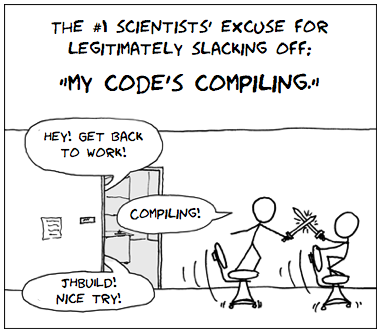
^^ adapted from XKCD #303, "Compiling"
This is my personal collection of JHBuild (https://live.gnome.org/Jhbuild) modules for automating build and installation of bleeding-edge packages for LIGO data analysis and open source astronomy.
As a taste, installing all of lalsuite and the attendant Python packages one-by-one becomes just:
$ jhbuild build lalsuite
Or, if you'd rather see a progress bar instead of all of the build output,
you can add the -q flag:
$ jhbuild build -q lalsuite
And entering the preconfigured shell with PATH, PKG_CONFIG_PATH,
PYTHONPATH, etc. preconfigured is just:
$ jhbuild shell
Instructions
To use, first clone this repository into your home directory under
~/modulesets as follows:
$ git clone git://github.com/lpsinger/modulesets.git ~/modulesets
Next, clone and install JHBuild as follows (adapted from http://developer.gnome.org/jhbuild/unstable/getting-started.html.en):
$ mkdir -p ~/src && git clone git://git.gnome.org/jhbuild ~/src/jhbuild
$ cd ~/src/jhbuild
$ ./autogen.sh
$ make
$ make install
Optionally, add the following line to your login script so that the jhbuild
command is in your PATH:
export PATH=$PATH:~/.local/bin
Remember to log out and log back in for the new environment variable to take
effect. Next, symlink the bundled JHBuild configuration file to
~/.config/jhbuildrc:
$ mkdir -p ~/.config && cd ~/.config && ln -s ~/modulesets/jhbuildrc
NEW! Experimental Support for Intel C Compiler (ICC).
There is now experimental support for compiling the LIGO/Virgo software stack
(LALSuite) using the Intel C Compiler (icc), which is available on LIGO Data
Grid computing clusters. To enable building with icc, add the line
icc = True to your jhbuild configuration script as follows:
$ echo 'icc = True' >> ~/.config/my.jhbuildrc
IMPORTANT! Compiler settings for Mac OS/MacPorts (El Capitan). For building LALSuite on MacPorts, I suggest using the GCC 5 compiler toolchain (instead of clang) for full OpenMP support. On Mac OS, make sure that your MacPorts ports are up to date, and then run the following commands:
$ sudo port install openmpi-gcc5
$ sudo port select --set gcc mp-gcc5
$ sudo port select --set mpi openmpi-gcc5-fortran
Finally, build lalsuite with:
$ jhbuild build lalsuite
To start a shell with your newly built packages in the environment, run:
$ jhbuild shell
Details
Source code for modules is checked out into
~/src.For packages that support building out-of-srcdir, the build directory is in
/usr1/$USER/build,/local/$USER/build,/localscratch/$USER/buildor/var/tmp/$USER/build, to accommodate scratch storage locations on LSC data analysis clusters.Packages are installed into
~/local.You will be reminded whenever you are inside the JHBuild environment shell by the colorized prompt beginning with the text
JHBuild:.